
As you know the Internet is the lifeline of my business. With this in mind it is always important to pay attention while browsing through your email, websites, etc. I attached a few pictures of my email inbox of a phishing scam. If I was not paying attention, I would have been victim to this clever phishing technique. Here is how it worked, at least in my case. I send out a request via my paypal account. Immediately, I was sent two emails stating that they need my Pay Pal information. For the unsuspecting person, if you recently used paypal and then receive an email from them. It makes sense that they would send confirmation. Here is what I did to stay on my toes and you should too.
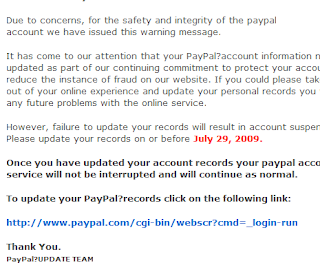
1. Pay Attention to click through links
When ever you pass your mouse over any link, at the bottom of your browser, it will tell you where the link will bring you. Pay attention because if the link says "Paypal" but when you put your mouse over the words, it says something else, I would not click on the link.
2. What is Http?
This stands for Hypertext Transfer Protocol. It is important that if you are going to use personal information. You should look for "HTTPS". This indicates that the website you are going to use has a secure connection (they scramble your info)
3. Professional looking
If you notice, the copy of emails above clearly look like the real thing. However, the devil is in the details. Notice: Any email which sounds like they are trying to help, is most likely a scam. I get them all the time from someone who wants to help me deposit a few million dollars in my account. Notice: What is the email address. In this case it says, Support@ paypal.net. However, paypal dot net resolves to nowhere. It is important to note that PayPal, the corporation, does own this domain but it is important to ask yourself why would they send an email from a dot net when their primary is a dot com.
4. Email mix up
Another insight to have is, if you are using an email which has nothing to do with Paypal and the email is sent to that email address. It is most likely a scam. The rule here is, stay away clicking through websites and putting protecting information without paying attention to the things mentioned above.
5. Misspelled domains
Always look out for misspelled domains. For example, the popular website TorontoLime.com has a few misspelled domains out there. Torntolime being one of them. This page is parked and clearly I support web pages being parked. However, I do not support others infringing on trademark domains or businesses.
6. It will never be me
It is becoming really difficult to not be online. This can be a fun and productive place if you know what to look for. Resources here. Minimize your risk by paying attention.
blog comments powered by Disqus

